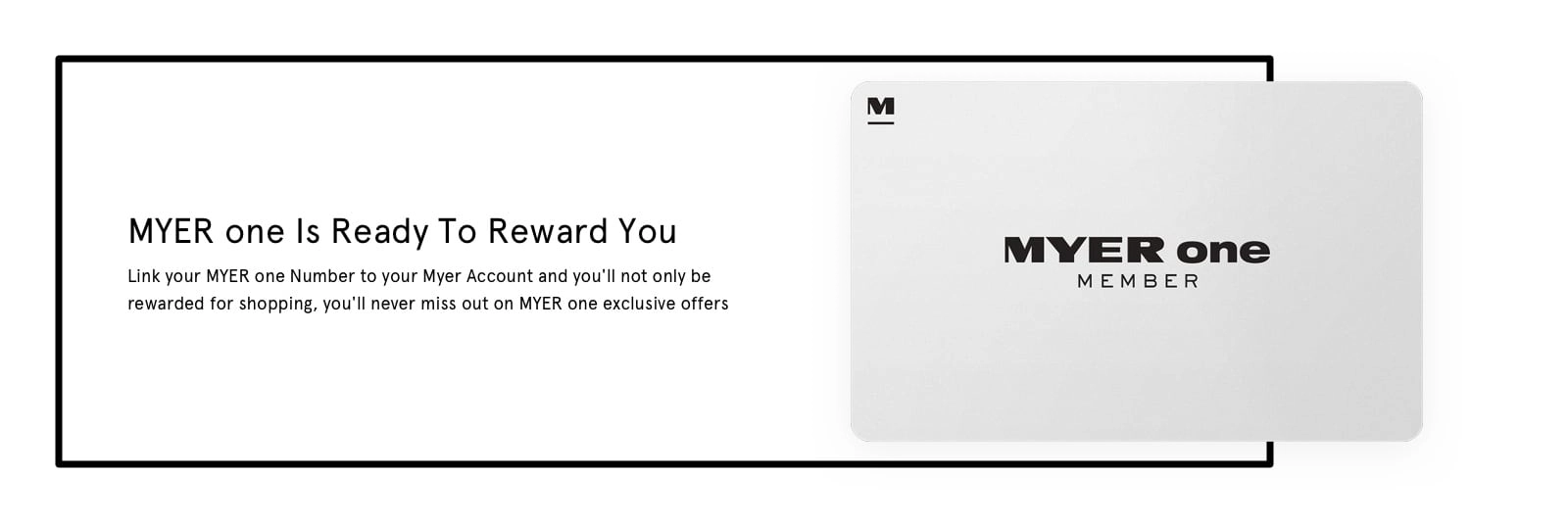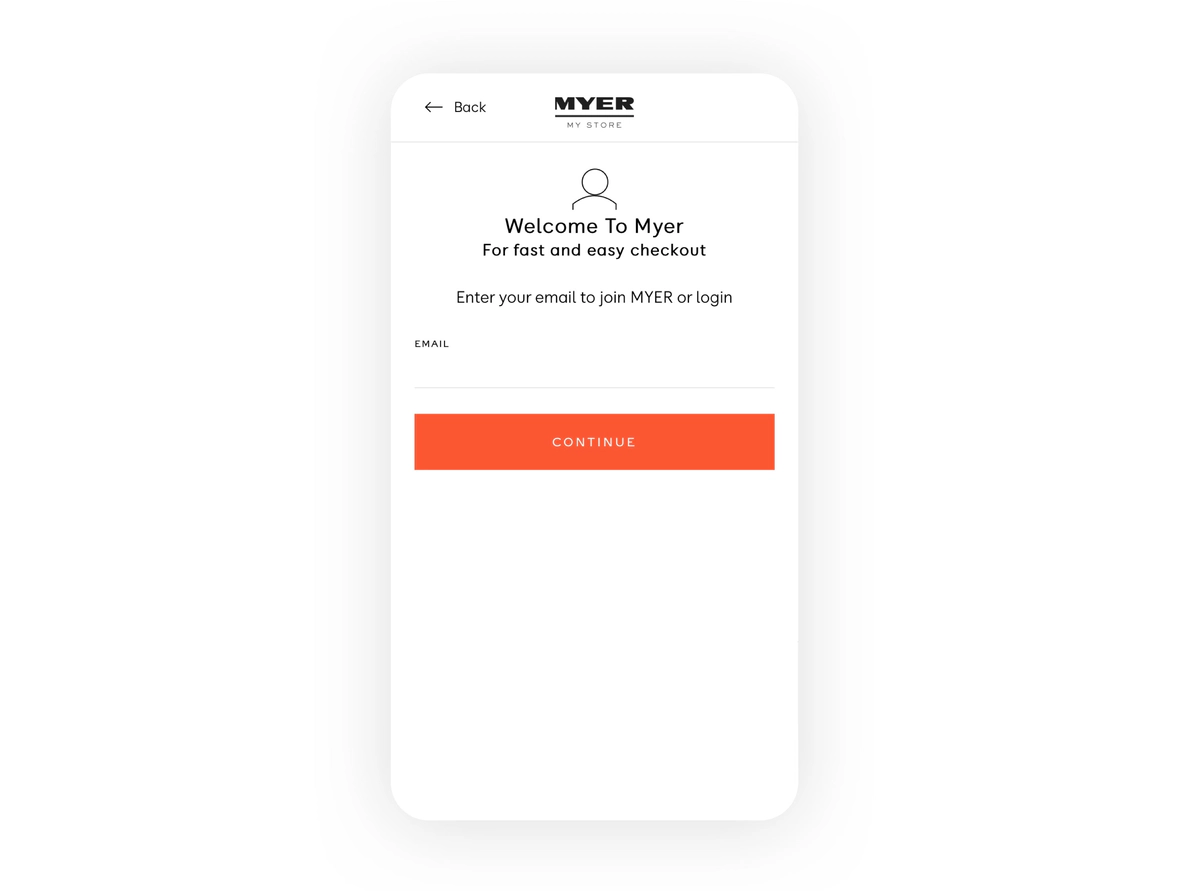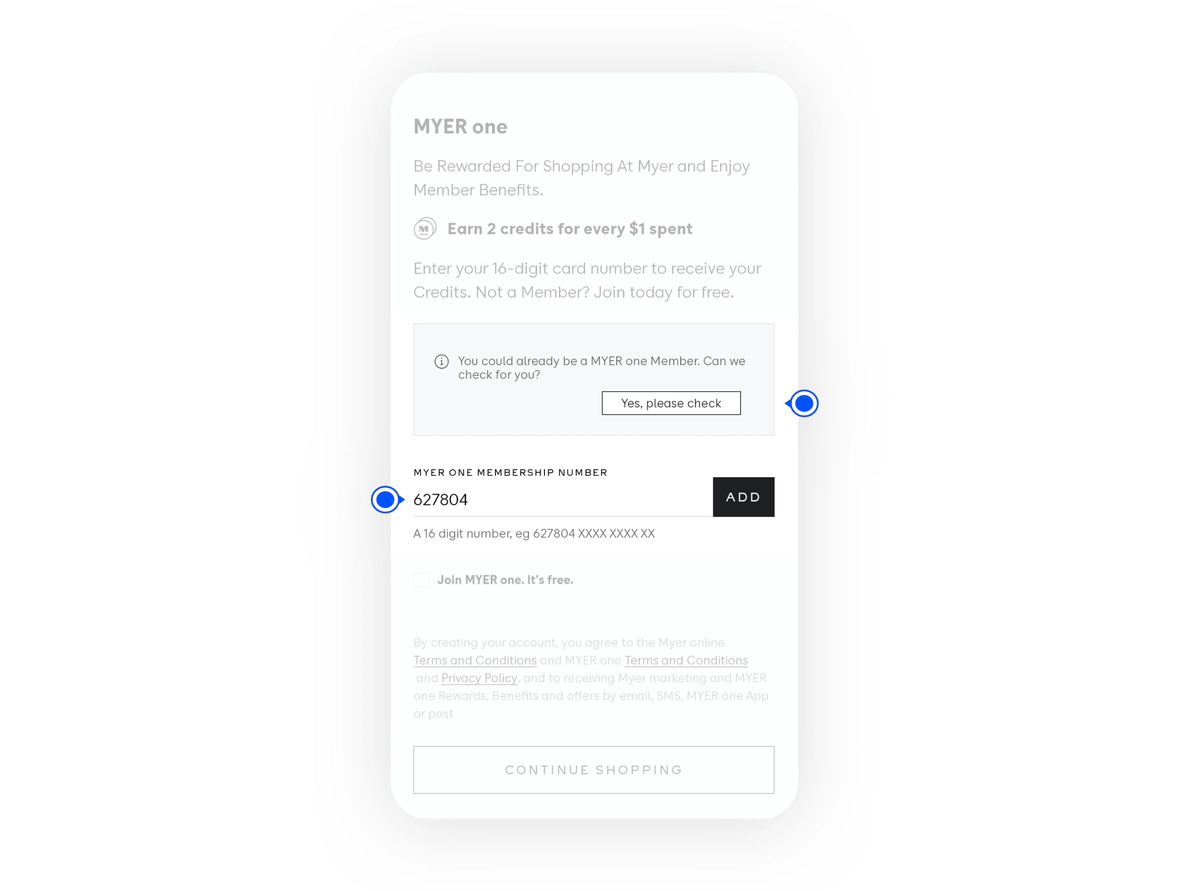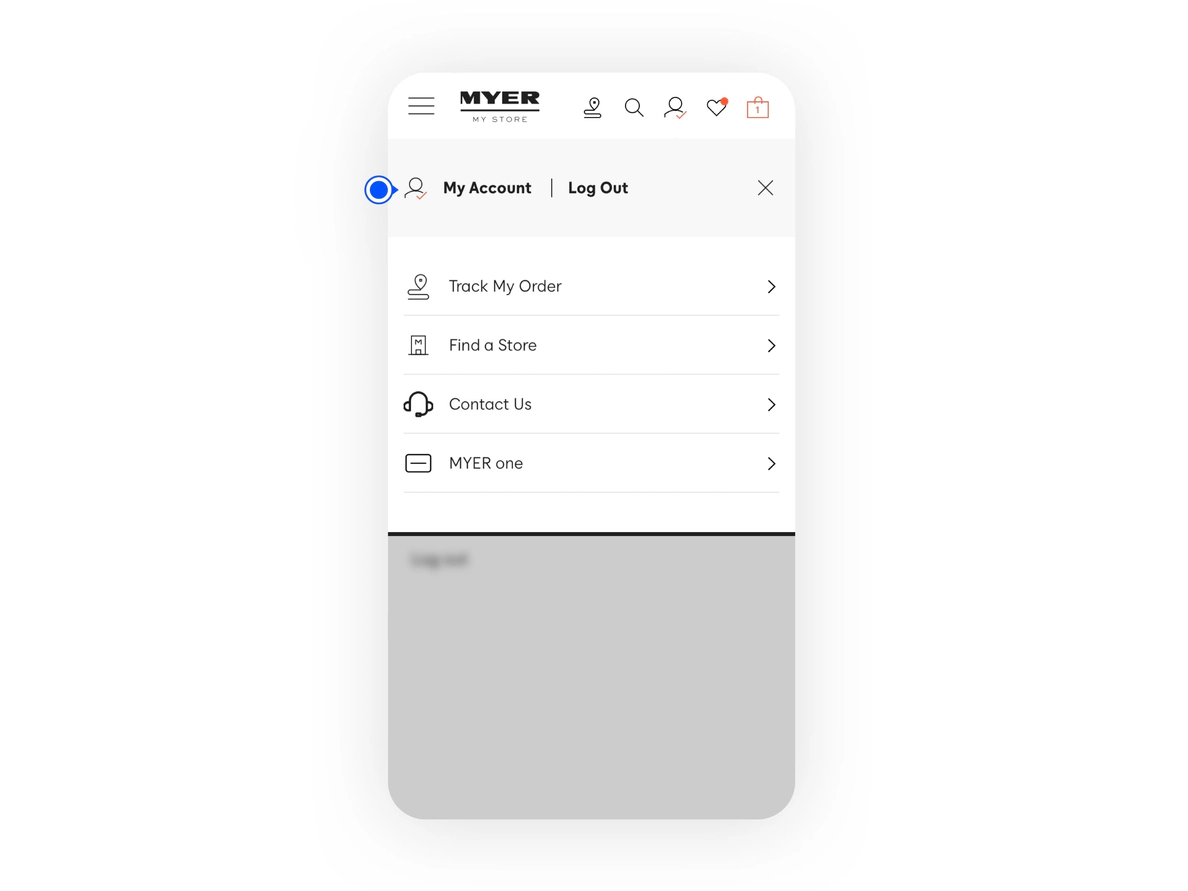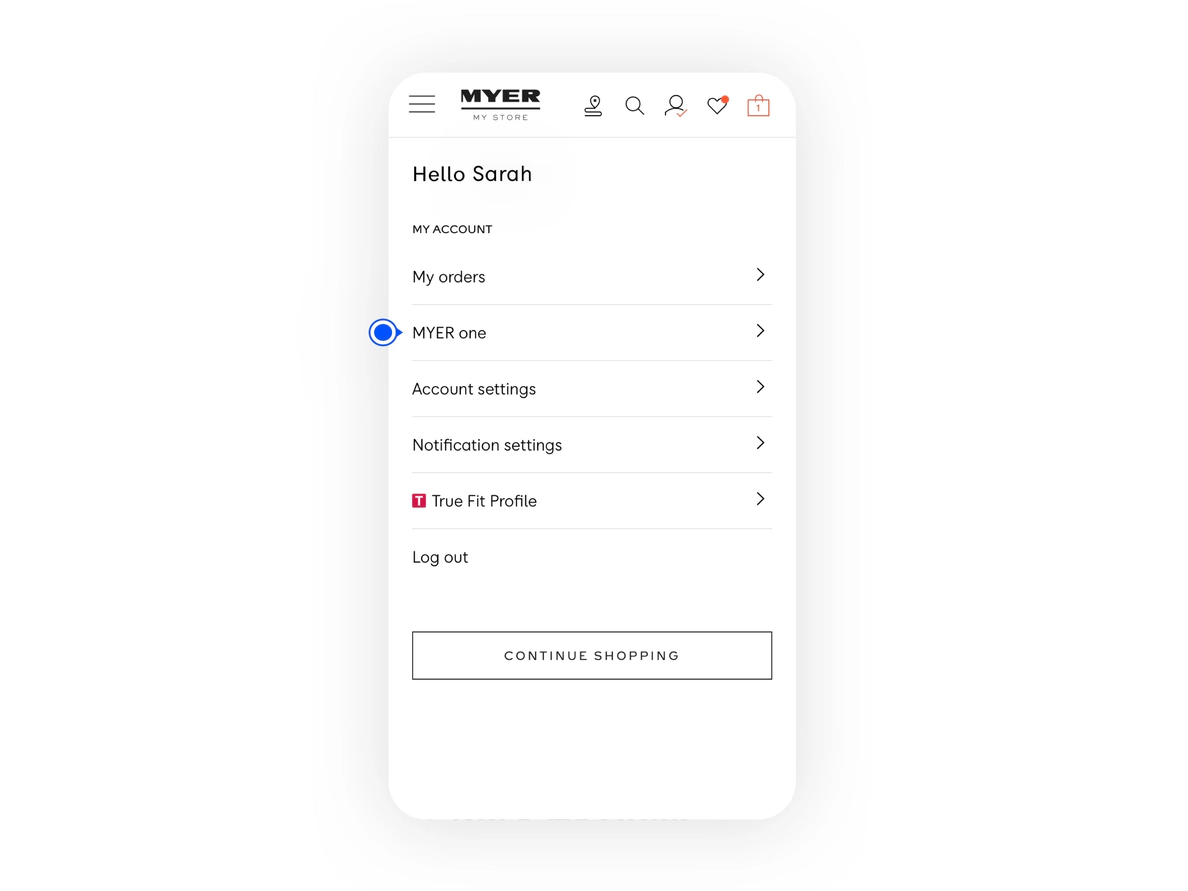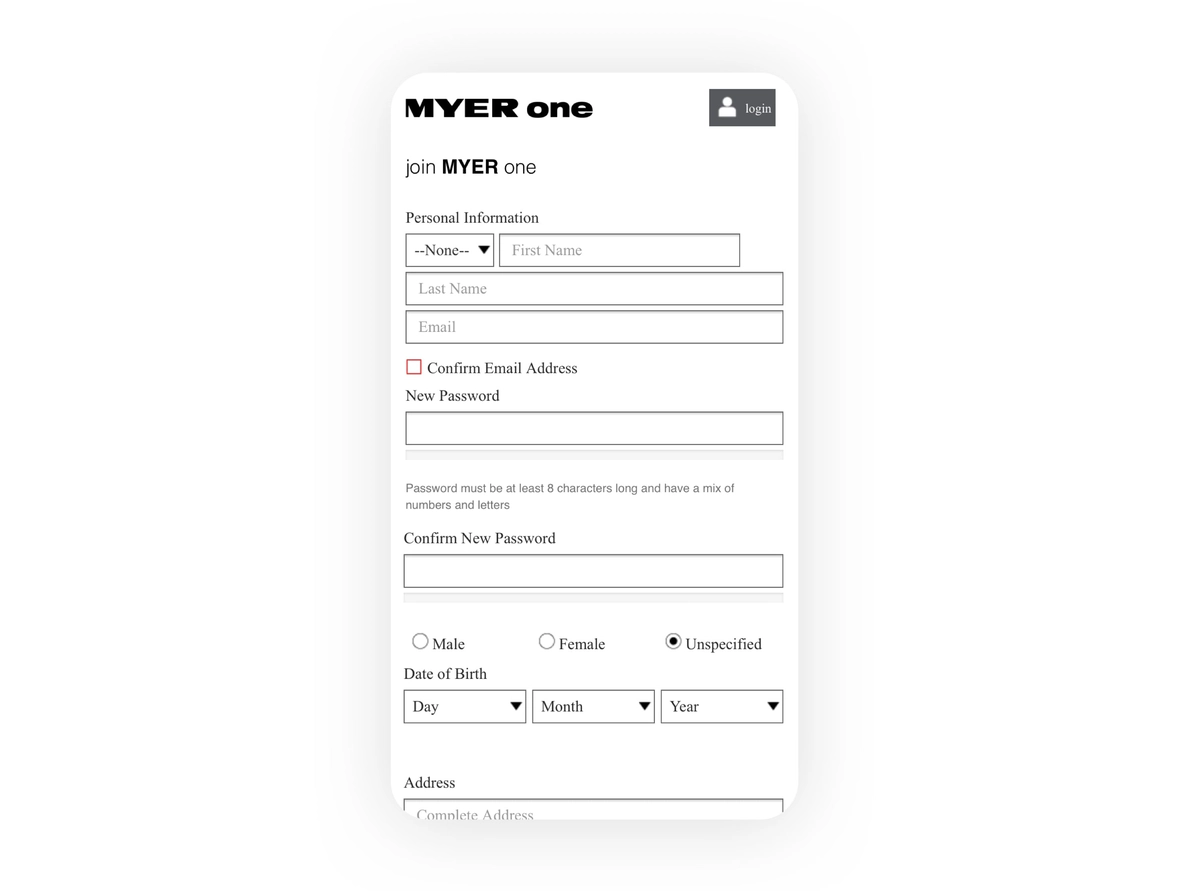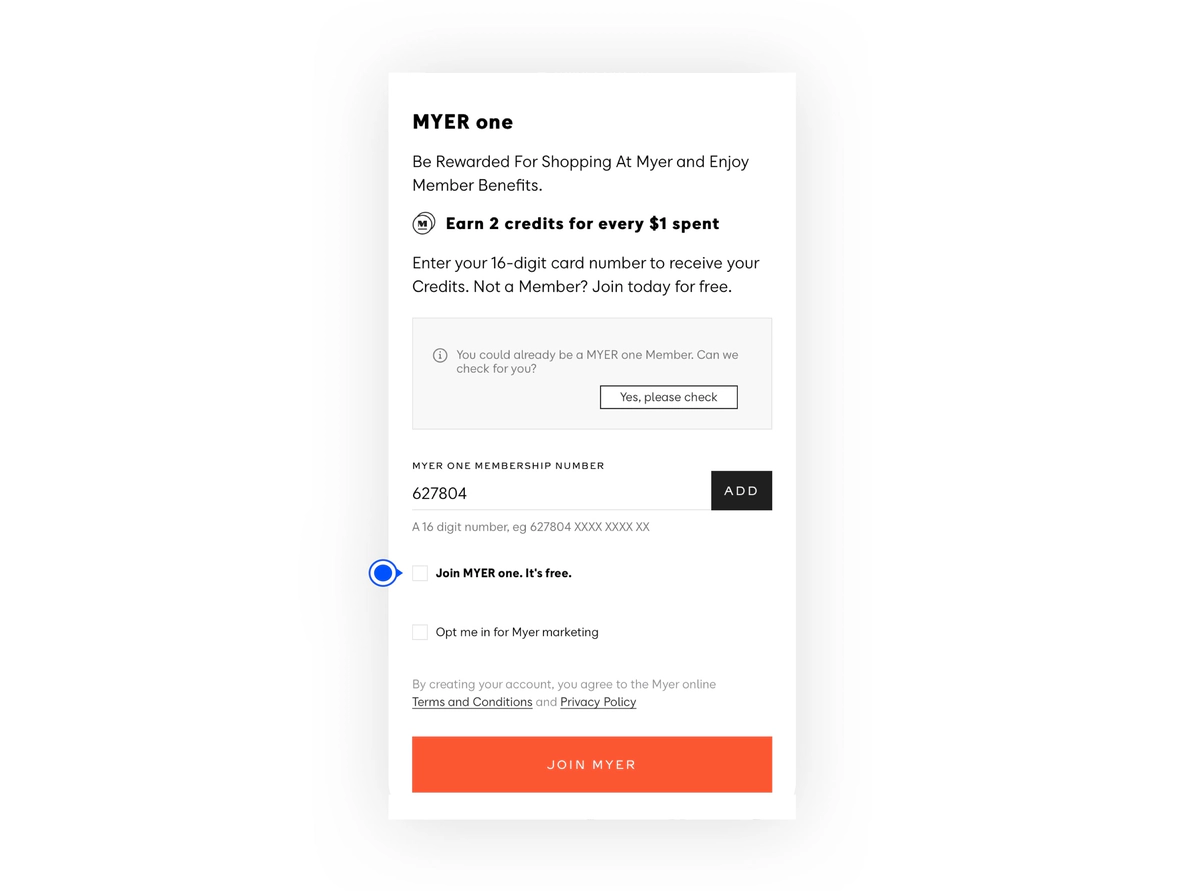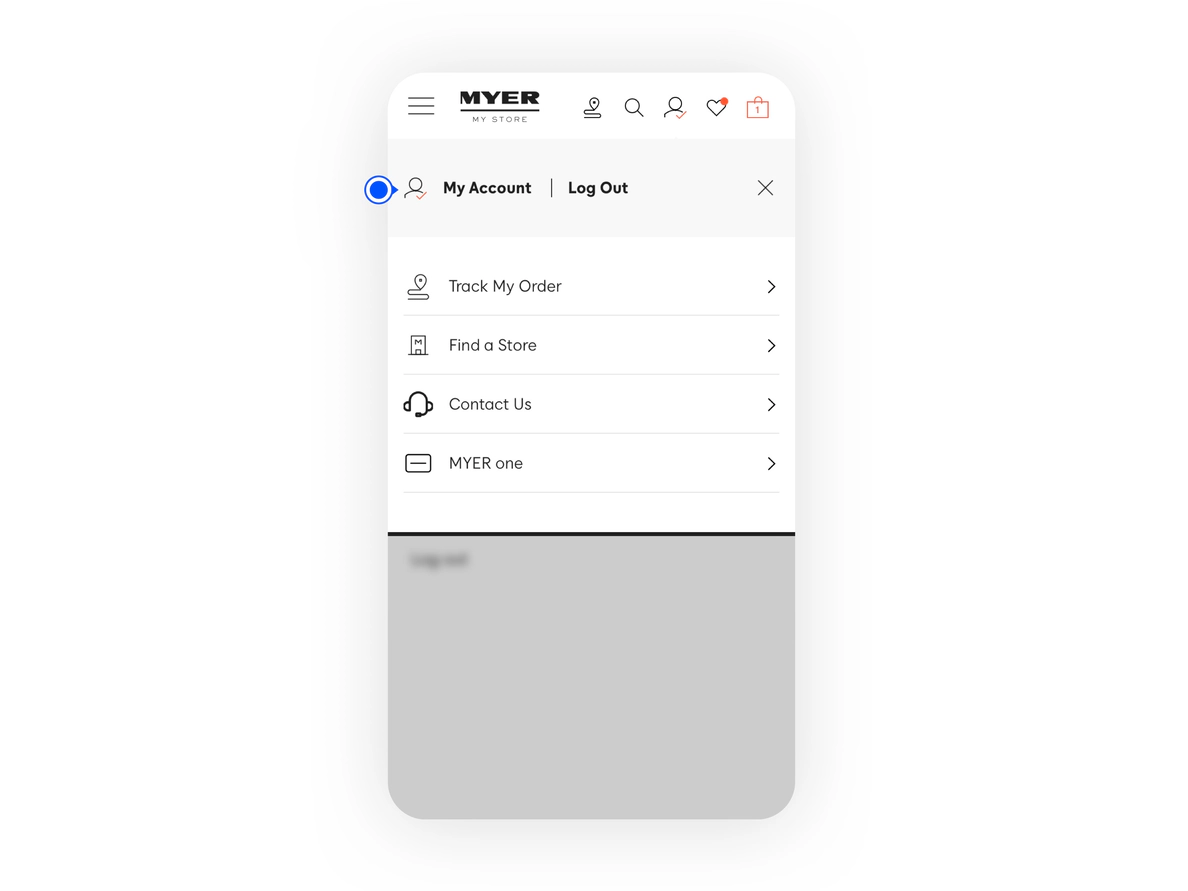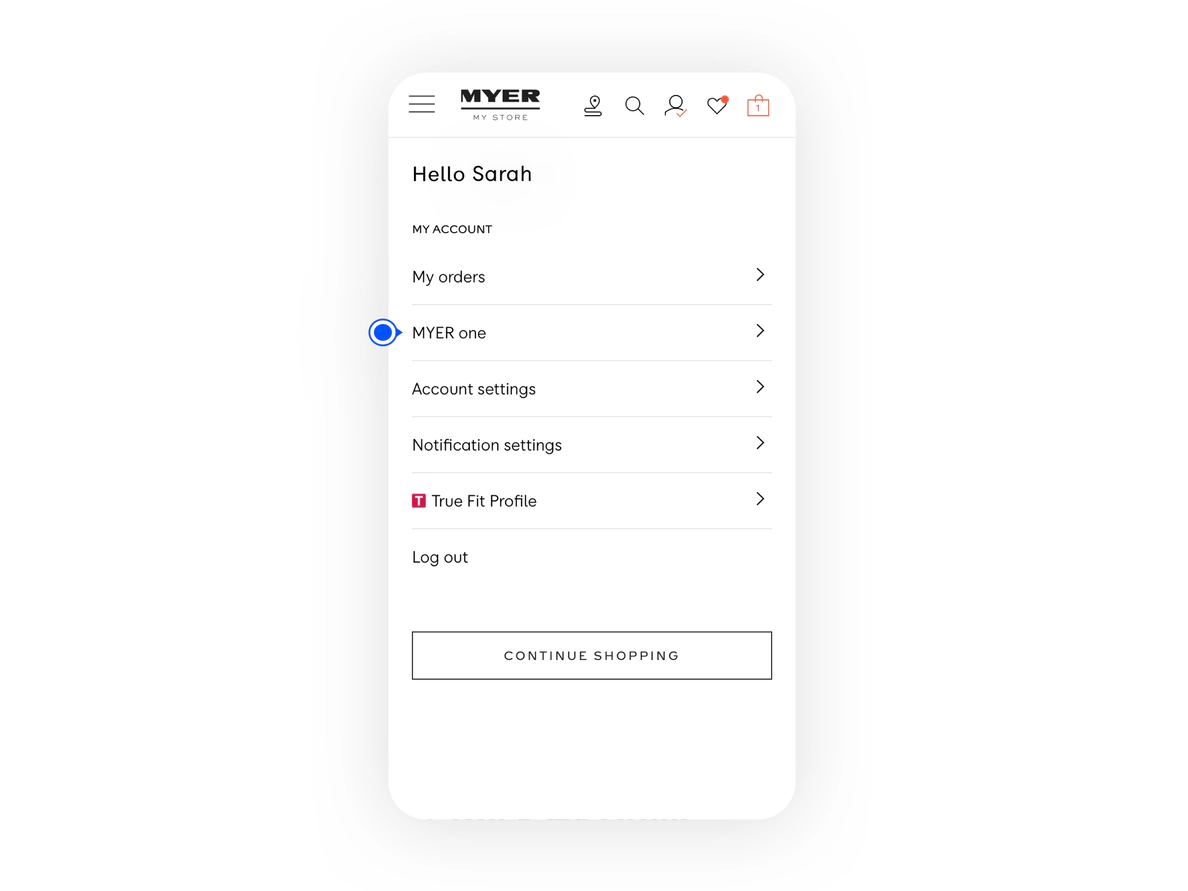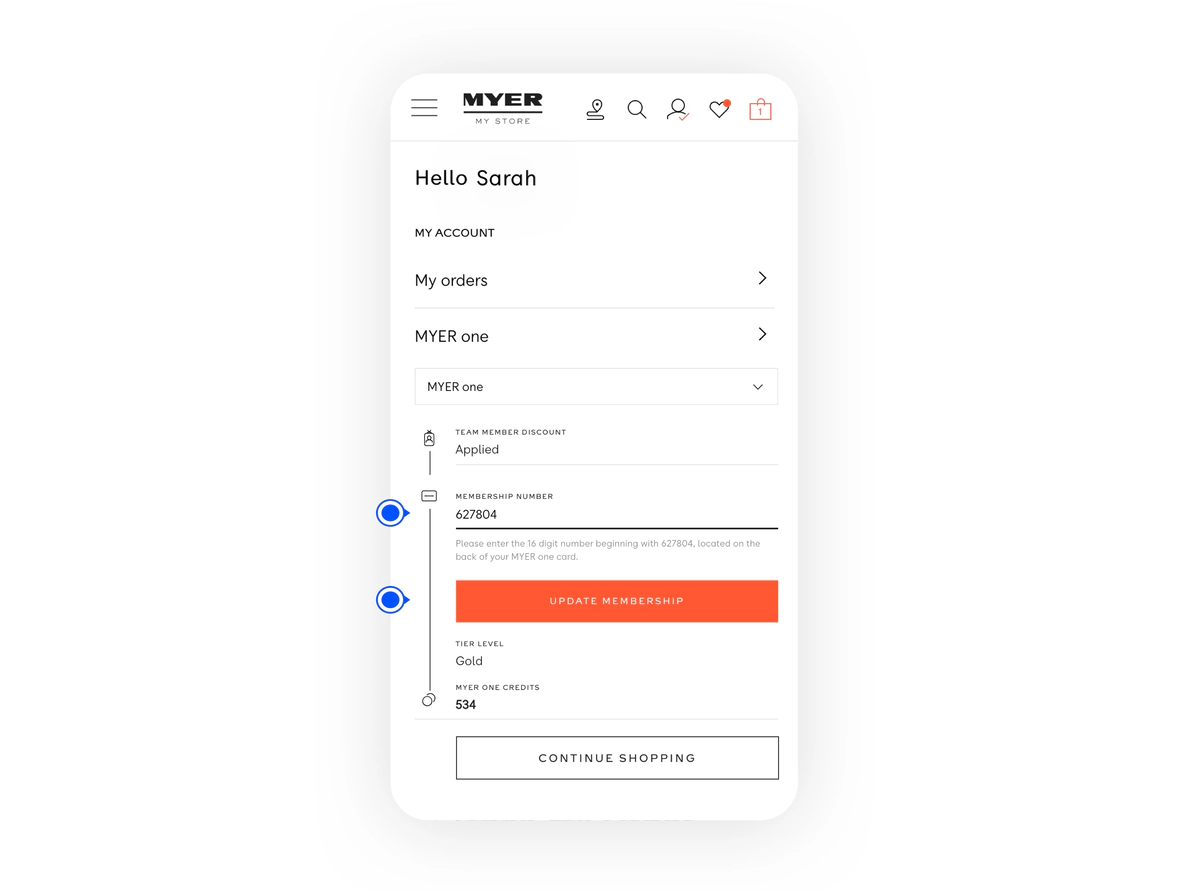Already A MYER one Member But Haven't Shopped Online?
Already A MYER one Member And Have Shopped Online?
Step 2
Select 'MYER one' in the 'My Account' menu
Have Shopped Online But Not A MYER one Member?
Haven't Shopped Online And Not A MYER one Member?
Step 2
Enter your details in the sign up form and check the ‘Join MYER one’ box
Welcome to MYER one. Happy shopping
My MYER one Number is linked to my Myer online account. Why am I not seeing my exclusive Member offers at checkout?
If an exclusive MYER one Member offer is available, and your eligible product is not being discounted at the checkout, you may need to reset your link for MYER one in your online account. Please note, there may not be any exclusive MYER one Member offers available on the day you are shopping. You can check this by looking for a MYER one offer message on the product detail page.
Follow the below steps to re-link your MYER one Number to your Myer Account.
Step 1
Login to your Myer online account and select 'My Account'
Step 2
Select 'MYER one' in the 'My Account' menu
Step 3
Re-enter your MYER one Membership Number in the 'Membership Number' field and select 'Update Membership'.
Your accounts will be re-linked